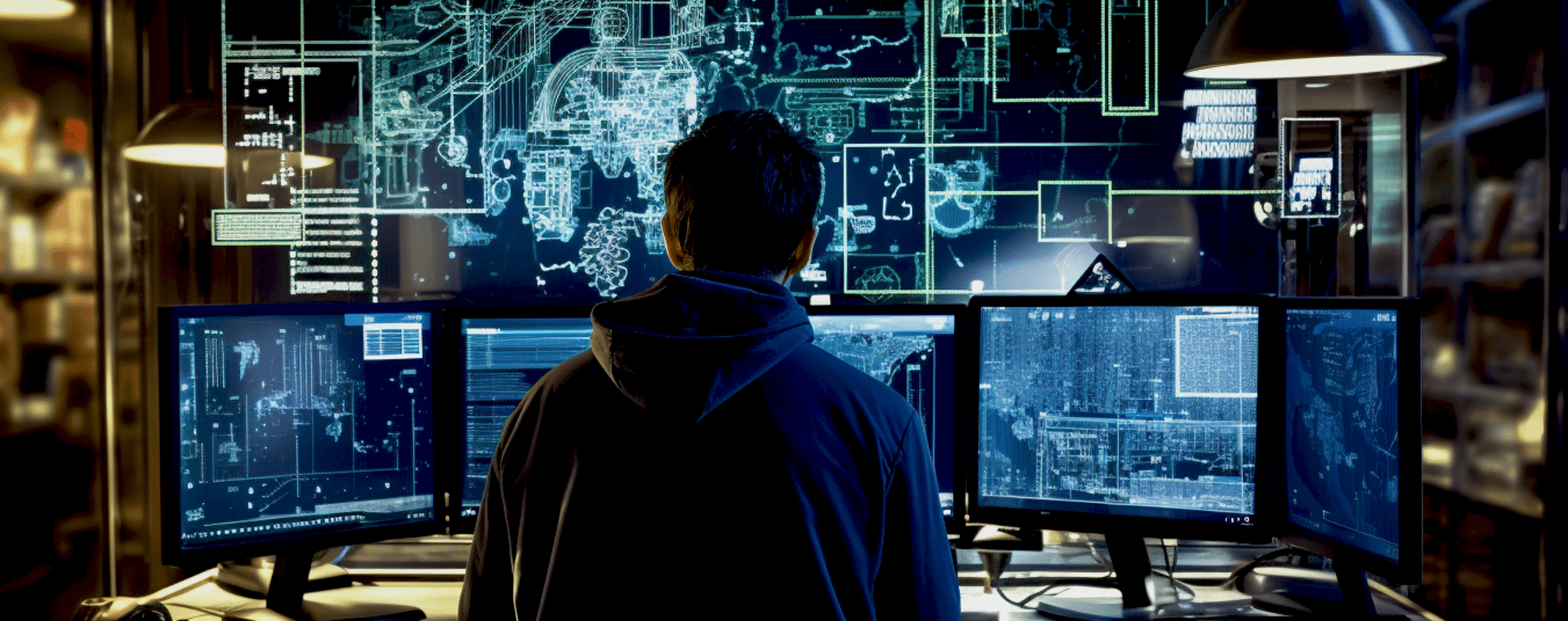
Midjourney Parameters for Prompts
Parameters are some of the most useful and most fun ways to fine tune your creations!
9/2/20233 min read


Stylize | [space] --s (0 - 1000)
"A woman on a bike --s 530"
Style affects how much weight your prompt has in the result. Set it to 0 and it'll be totally relying on your prompt. That's rarely the best choice. You'll see if you experiment. Set it to 1000 and Midjourney's freedom of expression is unbound and who knows what you'll get. Also not usually what you're loking for. Experiment and see for yourself the efect this has.
Chaos | [space] --c (0 - 100) | "A woman on a bike --c 78"
Similar to Style in definition, but vastly different results, Chaos affects how expected/normal the result will be. Set it at zero to have few surprises. Set it at 100 to have something truly bizarre. Again, the difference will be obvious as soon as you play around with the settings.
Weight | {end of one word}::X {end of another word::Y | "A woman::5 on a bike::2"
Weight is a word used often when discussing AI of any model. A very simple way to understand weighht is to just think of it as importance. In the above example, I gave the woman more weight than the bike. This means the image puts more importance on the woman than the bike. You're less likely to get a man, but somewhat more likely to get a horse instead of a bike. Make sure you do not put a space here! The double colon starts immediately at the end of the word. Also, the weights are in relation to each other. You much have two, and ::2 to ::1 is the exact same thing as ::4 to ::2, so keep that in mind.
Aspect ratio | [space] --ar (X:Y) | "A woman on a bike --ar 16:9"
This is used to tell the AI the shape of rectangle you want the output to be. Suare is the default. Ther first number is the width and the second number is the height of the image. A widescreen (landscape) view would be something like 16:9 and a portrait of someone would be more like 2:3 or 2:4.
Image Weight | {end of a pic link}[space]::X[space]{another pic link}[space]::Y
"https:??my.pic.com/mypic1.jpg ::137 https://my.pic.com/mypic2.jpg ::274"
Don't worry! This is not as confusing as it looks! You can use /blend to combine two images on your device, but if they're in your Discord stream (you can upload one if it's not), you can click the picture, right click on the enlarged version, and click copy link. Paste that link immediately after "/imagine[space]" then another [space] then do the same for another picture. Add any prompt or parameter you want after and run it through. This image weight builds on that. Simply put the double colon after a [space] at the end of each link and the relative number. This will cause one of the pics to have more influence on the outcome than the other. {Hint: You can link up to five pictures to combine.
Parameters to Hone In Your Midjourney Creation
Using the prompt format:
[medium][subject][preposition][object][camera/lens][style][feeling/mood]
will form the skeletal structure of your generation. Parameters do everything else.
The image on the left had the prompt: "a woman on a bike --c 0 --s 0
and the image on the right had the prompt: "a woman on a bike --c 100 --s 1000
These parameters work with v.4, v.5.1, v5.2 of Midjourney. Be sure to check out my Getting Started with Midjourney tutorial on my How-To Guides page to learn how to get started using this amazing tool!
