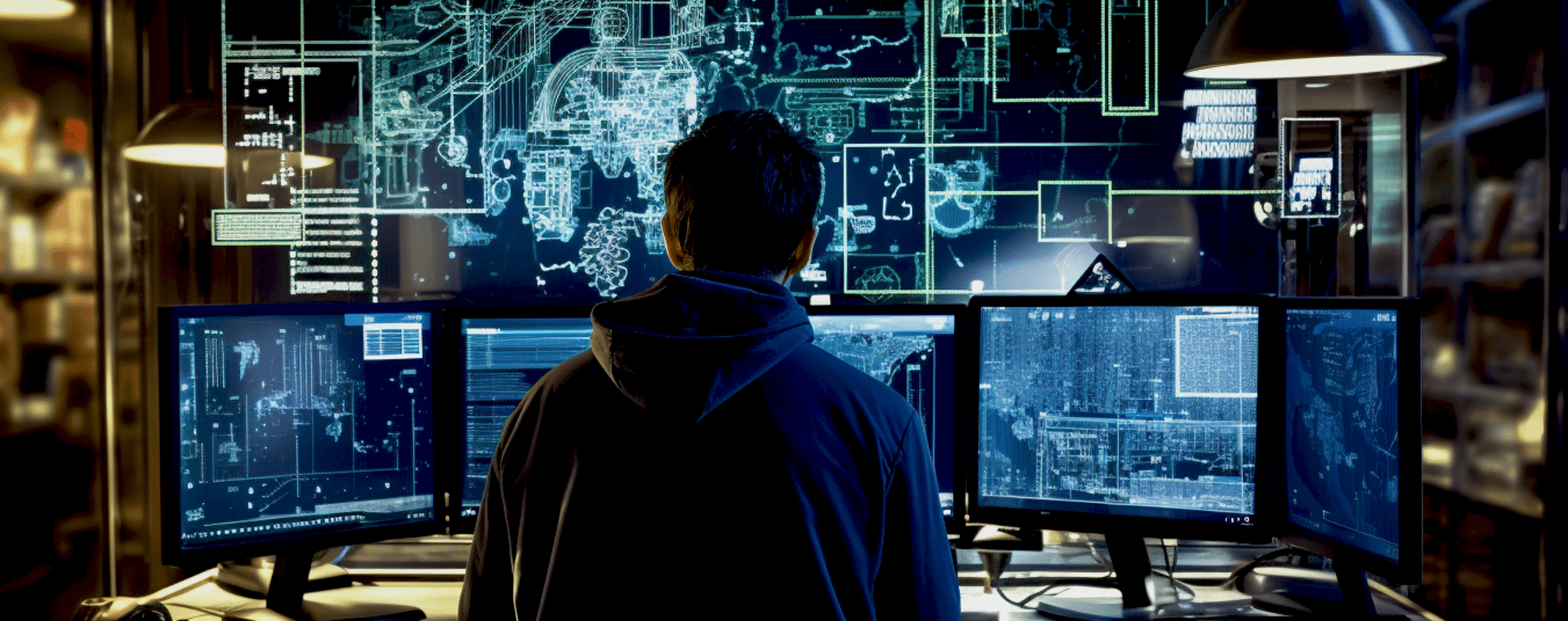
Discover the Wonders of AI-Powered Face Swapping with Midjourney and InSwapper
Learn how to swap faces in an image generated with Midjourney with incredible results!
Yogi Z. - TheSocioGenius
9/20/20233 min read


In the ever-evolving landscape of artificial intelligence, the Midjourney platform stands tall as a beacon of creativity and innovation, offering artists and dreamers alike a canvas where their wildest imaginations can come to life. Powered by the cutting-edge capabilities of AI, Midjourney takes simple text prompts and transforms them into stunning visual masterpieces - conjuring up vivid landscapes, intricate objects, fantastical scenes, and even photorealistic people. Yet, Midjourney's creative potential doesn't end there. By integrating the capabilities of the InSwapper Discord bot, Midjourney unlocks the remarkable ability to seamlessly swap faces in images and artwork. Together, these two AI-powered tools provide a portal into the world of effortless, high-quality face swapping, allowing creators to explore new frontiers of digital art.
Laying the Groundwork: Setting Up For Face Swap Success
Before diving headfirst into visually swapping faces, it's important to ensure your Midjourney and Discord accounts are prepped and ready to harness this incredible technology. The first step is to join the Midjourney Discord server, connecting with the vibrant community at the forefront of AI art innovation. This also allows you to set up your own private Discord server dedicated to your face swapping experiments and creations. With your own Discord server established, the next phase involves inviting and granting access to two pivotal bots - the Midjourney bot, which serves as the conduit to Midjourney's AI art generation capabilities, and the InSwapper bot, which handles the facial analysis and swapping logic. Installing these bots is a simple process of searching, adding, and authorizing them through Discord's interface. Just like that, your private server now has the keys to unlocking masterful face swaps.
Crafting Your Vision: Generating & Swapping Faces
With your Midjourney and InSwapper bots installed and your Discord server prepped, it's time to put this technology into action and bring your wildest face swapping visions to life. The first step is registering a face for swapping. Using the "/saveid" command, upload a high-quality, front-facing photo of yourself or someone else - ideally well-lit, free of glasses, with a neutral expression. This provides InSwapper with a robust facial profile to work its swapping magic.
Next, generate or upload an image through Midjourney prompts and let your imagination run wild. Want to put your face on a majestic wizard? A daring astronaut? A world leader? The possibilities are endless. Once your base image is generated in Midjourney, it's time to activate the InSwapper plugin. From the Discord menu, select "Apps — InSwapper" and watch in awe as your facial profile seamlessly integrates into the AI art. With just a few clicks, InSwapper intelligently analyzes, extracts, and inserts selected facial features into the image - opening up a new world of creative potential.
Refining Your Craft: Tips for Face Swap Excellence
As you continue exploring the fascinating creative frontier of AI-powered face swapping, keep these tips in mind to take your art to the next level:
- Precise Prompts - Craft detailed, descriptive prompts highlighting specific facial features, poses, and expressions for Midjourney to generate more accurate base images.
- Quality Images - Use high-resolution, well-lit photos of faces with neutral expressions and no obstructions like glasses or hats for the best facial analysis.
- Matching Faces - Choose facial images with similar proportions, poses, and lighting to the base image for more natural face swaps.
- Experiment Freely - Don't be afraid to try wild, amusing, or even completely unrealistic face swaps to create something imaginative.
- Adjust As Needed - Utilize InSwapper's advanced commands like "/swapid" to fine-tune the face swap, adjusting the size, rotation, and position for a perfect fit.
Taking Your Skills Further with InsightFace
To take your face swapping prowess even further, experiment with integrating the InsightFace Discord bot. InsightFace provides greater control over the face swap process, allowing you to manually select and swap specific facial regions like the eyes, nose, or mouth. This is ideal for fine-tuning swaps between faces with slightly different shapes and proportions. Master swapping prominent features seamlessly between faces, creating natural looking hybrid portraits.
The World Is Your Canvas: Unleashing Your Creative Potential
As you stand poised on the cutting edge of an exciting new frontier in digital art, Midjourney and InSwapper provide the tools to turn your wildest imaginations into reality. These AI-powered platforms break down creative barriers, providing limitless potential to craft unique characters, seamless mashups, hilarious exaggerations, and striking works of art. Every prompt and every swap is a new journey into the vast unknown.
So whether you're looking to place yourself into iconic movie scenes, create whimsical character mashups, or simply explore the artistic potential of AI facial generation, Midjourney and InSwapper make it easier than ever to unlock new creative possibilities. The world is your oyster. Now go forth, swap some faces, and unleash your creative spirit upon the digital canvas!
